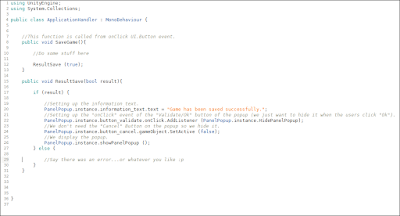I was finishing my game willing to add some popup messages to help the user understand the application and guide him through the different functionalities. I actually found myself implementing a singleton pattern for my "PanelPopup" Class that is handling the buttons and information message displayed for an Alert-like popup. It seems legitimate to use such a design now that I think of it: a popup model will be used/called by many different objects/class of the scene to ask a confirmation by the user or to display some information/alert messages. I will use one instance of the popup and rearrange its settings (buttons and messages that are displayed) regarding the current context it is being used.
This is the raw class i had at the beginning (simple but unsafe):
At this point I actually did not care about its uniqueness , I just wanted to be able to access an instance of the popup without having to carry a reference in every single script or class that would need to use it (that is the advantage of a static field variable). You should create the instance of your class in Start(), Awake(), OnEnable()... or any other initialization function you can use for a MonoBehaviour script.
Then I added the necessary features to the class in order to guaranty the uniqueness of its instance:
Then let's have a closer look at our PanelPopup Inspector and our scene hierarchy:
 |
Popup root object, referencing the buttons
and the information text that are displayed. |
 |
| Organisation of the Popup Object |
 |
| Rendered View of the UI Panel element. |
Now let's say we have a script that needs to show a Popup/Alert message to display an information (and later ask a confirmation from the user) :
This is the actual setup of my scene at this point :
 |
| Rendered View of the Application Handler |
And finally when we hit "Save" Button we have our popup that shows and then hides when we hit "Ok".
 |
| (I know it is an ugly display but that's not quite the point here :p) |
Now what if we want to use the popup for other messages, with another button and in another context. We don't want to have to access and set the components every time, we could save a lot of time and lines of code! To do so let's add a method to the PanelPopup class that will allow us to setup the component just by calling one function (cf Part2).